Update!!!
After the first beta release, xda developers are back with the beta2 release of Ice Cream Sandwich Android 4.0 Beta 2 for Samsung Galaxy S GT i9000.
Warning: This release is only for the International version of SGS GTI9000
Any one interested in installing the beta2 ROM on their devices can download the ROM & Kernel from here.
In case your phone is not rooted, you need to root it first. (Warning: Rooting as well as installing this ICS update will void your warranty)
In order to install theICS you need to first ensure that you have the latest superuser 3.0.6 installed on your rooted device. You can get the superuser from here.
Once you have downloaded the superuser and copied it to the root folder in the sdcard, switch off your device, enter into recovery mode by pressing the Volume Up, Power off and Home key at the same time. Then, navigate to the "Install zip from sdcard" option. In this, navigate to the "Choose zip from sdcard" option and select the Superuser-3.0.6-efgh-signed.zip file and flash it.
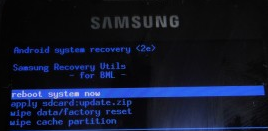
Next, copy both the rom and kernel files to the root folder of your phone and do as follows:
- Boot into recovery
- WIPE EVERYTHING (That includes dalvik cache also)
- Flash kernel (FuguModICS_GT-I9000_update-Beta2.zip) Note: To flash the kernel and ROM, you need to follow the same procedure as done to install the Superuser-3.0.6-efgh-signed.zip
- Reboot into recovery
- Flash ROM (ICS_4.0.1_r1-Beta2-i9000.zip )
- Reboot. If you get stuck into bootloop or face any other problem like the touch screen not working then, flash kernel again (FuguModICS_GT-I9000_update-Beta2.zip )
If all the above instructions are followed correctly, you should be able to run ICS Beta 2 smoothly on your device.


No comments:
Post a Comment